Stellar Odyssey: Galaxy at War
A downloadable game for Windows
Story
Having finally achieved true space flight a united Human race is pulled out and into the stars by a mysterious signal. While many believed the age of conflict was behind them they soon discover that such an age lives on in the black abyss. A preverbal solar storm is brewing amongst the sentient races and Humanity might just be the one the kick start it all.
Game Modes
In the current version of Stelestial Contact: Solar Storm there are two different game modes. These are the campaign game mode and the space battle game mode. While it is possible to trigger a space battle from the campaign map it is also possible to play a custom space battle from the main menu.
Campaign:
The campaign comes in two different flavours, with the first being story mode and the second being free play mode. Currently only the free play mode is implemented but in this mode you are able to build and deploy fleets and armies while a selection of buildings can also be built on any planets you own. Moving a fleet to a planet held by the enemy will trigger a battle if they have a fleet of their own. The battle can then be fought manually or auto-resolved with victory resulting in ownership of the planet being transferred to the winning team.
Space Battles:
Space battles are a fight between two or more opponents, with victory going to the team who is able to destroy all of the opposing team's space stations first. You can capture mining outposts to boost your income, capture defence points to give you a building platform and upgrade your space station to give you access to more advanced units. Each of which can be called in from the reinforcement panel providing you choose a valid location to do so.
Known Issues
Stelestial Contact: Solar Storm is still very much in early development and as a result there are a number of known issues which unfortunately are not always fixed in time for the next update. To this end a list of the currently know issues can be seen below along with the version they pertain to:
Squad based units will draw their target path regardless of if they are currently selected or not. (0.22.0)Some UI elements still make use of the old UI theme. (0.22.0)- The loading screen jumps from 0% to 100% despite background loading taking place, making it look as though the game has crashed. (0.22.0)
Planets added in the 0.22.0 update don't display any base textures. (0.22.0)
Controls
- WASD to move the camera
- Scroll wheel to set camera height
- QE to rotate the camera (or middle click for rotation and tilt)
- Left click minimap to move camera to that position
- Left click to select a unit, hold shift while doing so to add to selected units
- Ctrl + number key to group the currently selected units, press the coresponding number again to reslect them
- Right click to given a move order, hold shift while doing so to add to the existing path
- Middle click in a battle to change the rotation and tilt of the camera
- Middle click on the campaign map to pan the camera around the map
- Mouse over an enemy unit and right click to given an attack order or mouse over a mining outpost for a capture order
- Hold space bar to see movement orders and attack range
- F3 key for debug menu (May cause things to break)
Please note that as stated above this is still a very early prototype (as proven by the fact that the game will crash when exported in release mode, still trying to track that one down...) There will be bugs, missing features and an AI that provides about as much resistance as a dam made out of paper. While I will always endeavor to fix these problems, some of them may take some time, so please bear with me and I hope you can still enjoy what is available.
Download
Install instructions
Unzip the folder and double click the .exe file to run.
Development log
- Update 0.45.0 - Human Story Campaign & Dynamic Turrets5 days ago
- Update 0.44.0 - Story Campaign Start & Campaign Map Events33 days ago
- Update 0.43.0 - Battle Map Tutorial Updates & Battle Map Events68 days ago
- Update 0.42.0 - Event Based Tutorials & New Event Types96 days ago
- Update 0.41.0 - Events & ObjectivesFeb 28, 2025
- Update 0.40.0 - New Shield Visuals & Paid ContentJan 31, 2025
- Update 0.39.0 - New Ship Designs & Future PlansDec 18, 2024
- Update 0.38.0 - New Save File Formats & Subsystem Animation SupportNov 29, 2024

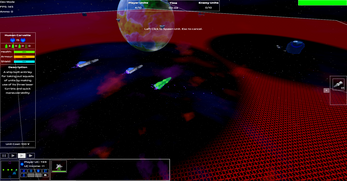
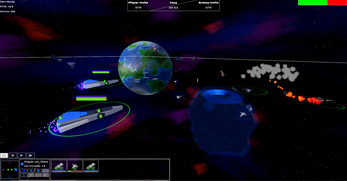
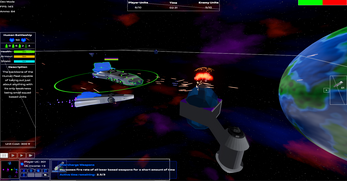
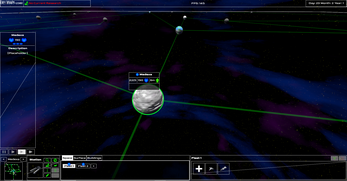
Leave a comment
Log in with itch.io to leave a comment.